SEO in 2022 is not what it used to be in 2012, and if you’re a beginner in SEO this article might just save your life.
SEO is a very complex process, so there can never be a single sure-shot strategy for success in it, but the following points will give you the bare minimum which you have to bear in mind while optimizing a website for search.
- The only abiding rule of good SEO is to have a laser-sharp focus on the user and all design & development decisions should be made with that in mind. If you put users first, ahead of search engines, your website will naturally gain ground in Search engine rankings
- You must make sure every page on your website is accessible to Google and fully indexable. This is a very wide-ranging topic that covers some aspects of UX so it can’t be covered in detail here, but if you’re interested in learning more about this you can read our post on making webpages accessible to Google
- Consider the experience that people will have on your website. This is a tough one to get right, but if you can maintain a balance between how much information you’re throwing in front of a new visitor and the amount of time it takes for them to digest that information then you’ll be fine
What is On-Page SEO?
On-page SEO is the process in which you optimize your web pages to rank higher in the search results.
It includes things like meta tags, page titles, headlines, body content and more.
The following 12 on-page SEO strategies will help you to skyrocket your rankings in Google’s (or any other search engine’s) SERPs (search engine results pages).
On-page SEO activities include:
- Choosing the right keyword for your page.
- Optimize your content around that keyword.
- Make sure that you include the target long-tail keywords throughout your content in a natural way.
- Use page titles & meta descriptions correctly.
- Optimized URL Structure that includes your target keywords in URLs, image ALT tags and title tags.
- And so much more… (We’ll discuss all of that shortly.)
There are plenty of benefits to having good on-page SEO habits.
- You’ll start ranking higher in search results,
- you’ll get more targeted traffic from search engines and
- you’ll build a strong reputation in your industry.
But, without on-page SEO, you won’t see much success at all.
The following are 12 on-page SEO tactics that may help your site rank higher in search results and improve conversion rates.
1. Optimize Your Title Tag
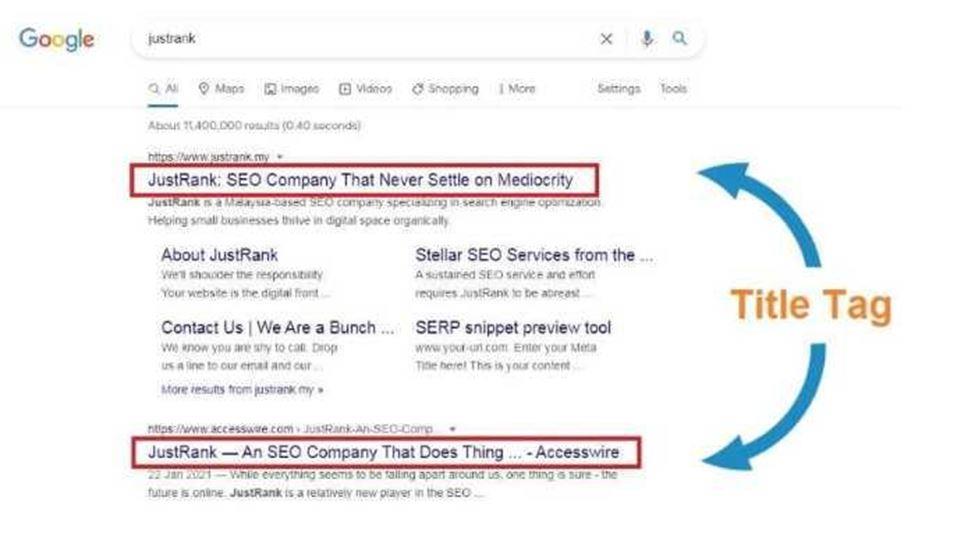
The first thing you need to do is optimize your Title Tag so that it’s relevant to your content and includes your target keyword.
And, the ideal title tag length is 50-60 characters (the more you go beyond 60, the more likely Google may cut off your title tag).
So, if you’re creating an article on “How To Get Rid Of Acne”, the ideal title tag you should use is like this:
<title>How To Get Rid Of Acne – A Complete Guide (YEAR) – (Site Name)</title>
It’s important that your Title Tag includes the target keyword and it has to be relevant to the content on your page.
When you include your target keyword in the <title> tag, Google will “read” that and decide whether or not it’s relevant to what users are searching for.
And if there’s a match between the title of your page and what people want, then there’s a chance they’ll click on your result (and never go back to Google again).
The main benefit of using the <title> tag is that it’s indexed by Google.
So when people search for your target keyword in Google, your title will be displayed in the results (if you do it correctly), and then this may increase traffic to your website if users click on that result (or click on the Back button to return to Google).
That means it’s very important that you make sure your Title Tag is relevant.
But, in most cases, it should be optimized for the keyword phrase that you want to rank for in SERPs.
So, the first thing you need to do is come up with a great page title that’s going to catch the attention of your target audience as it relates to what they’re searching for.
Next, there are a few rules you need to follow when writing your page titles:
- Your title should not be more than 65 characters long.
- It’s preferable to keep your titles between 40 and 65 characters in length.
- You may have more than one H1 tag on a page, but the first is the most essential and should be as near as possible to the beginning of your title tag.
- The closer you get your keywords to the beginning, the more weight that Google will give them.
- All-capitalization is considered shouting and makes it harder for people to read your material, which reduces conversions (and revenue).
- Make sure your page title complements the tone of your content.
At the end of the day, the title you give your pages is what’s going to catch the attention of your audience.
It’s critical that you use keywords, but you must also ensure that using them makes sense based on the page’s focus.
2. Write Long, Detailed & Informative Content

Lousy content = low value.
And, Google doesn’t want to send users to pages with no value.
That’s why they put such a heavy emphasis on the quality of your content.
So, if you want to rank for any keyword phrases related to your topic, the content on your page must be useful.
And there are a number of ways that you can make sure that users get what they’re looking for when they read your content.
The content on your page must be useful and it should satisfy the user’s search intent.
So, if someone types in “How To Get Rid Of Acne”, they’re looking for a solution to their problem (e.g., what type of creams/reviews/ingredients will work to treat acne?).
If they find your page, it should provide them with the answer.
If you write content that’s shallow and doesn’t satisfy users’ intent, then you’re not going to get any traffic (or conversions).
The more value your content provides, the better chance you’ll have of ranking in Google for people who are looking for a solution to their problems (and that means you’ll get more traffic/conversions).
Long content is much better at ranking higher on SERPs because it provides more value to the reader.
But what exactly do I mean by ‘long content’?
Great question… Here’s the thing:
You don’t need to write a novel.
So how long should your blog posts be?
It depends, but the minimum recommended word count I would set for 2022 is 1500+ words (which is roughly 5 to 10 pages in MS Word).
Longer post = more value.
And the more time people spend on your page (reading and digesting your content), the better you’ll rank.
So make sure that you provide a lot of value to your readers in your posts.
It’s not about writing for search engines, it’s about providing information that helps people solve
HubSpot, for example, produces some fantastic blog articles that are mostly lists and infographics.
The average blog post on their site comes in around 1,400 words.
A blog post of that length provides a lot of value to the reader and is appropriate for most B2B websites.
3. Create Unique & Quality Content
The quality of your content is just as important as its length.
Google is getting better and better at understanding exactly what content will satisfy user search intent.
This means that if you copy-paste parts of an article from another site onto your page, or use subpar content to provide value to your audience (e.g., low-quality images), duplicate content is in no way an alternative to creating your own.
Google now penalizes sites that use duplicate content, no matter how well the page is optimized for conversions.
You need to produce unique and valuable content that people will link to.
Google understands that the web has a ton of information and that many times it’s hard for users to sort through all the garbage and find what they’re looking for.
And, while Google can’t really tell you exactly what type of content will perform well, they do have some strong recommendations.
Here are some types of articles that they recommend on their site:
How-to articles (with instructions), List posts, Videos, Guides, Templates, and Infographics.

To rank highly on Google, you need to create unique and quality content.
There are TONS of people trying to game Google by stealing content they find online and publishing it as their own.
If your website is full of garbage, nobody will link to it…
And when nobody links to your site, mm… Google won’t treat it like a real business.
And, when you aren’t treated like a business; your money-making potential plummets (because nobody is going to buy products and services from your website).
Consider yourself a potential customer or user while determining what to include in your blog post.
4. Optimize Your Images For SEO

It is really easy to forget that your images can be optimized for search engines.
As a general rule, you should make sure that you add the keywords you want to rank for in the image name and alt text when uploading an image from your computer.
If possible, you should also try to include the target keyword in the file name of any images you find online.
Use Google’s Image Search feature to look at a bunch of different images related to your topic and choose ones that would be good for your blog post that seem relevant.
Oftentimes stock photos will come with a ‘label’ or description that you can use by copying and pasting it into the alt text box on upload. If not’s also a good idea to re-write the alt text for images you find online so that it’s not just an image name with a bunch of numbers and letters.
Image optimization is important because Google loves fresh, relevant content.
The more rich media you have related to your topic/niche, the better you’ll rank.
It’s critical to optimize your images for SEO if you want to rank highly on Google.
Every image has a little piece of HTML code beneath it, although most people are unaware of this.
And, if you’re in a WordPress site (which most marketers and bloggers are), then chances are that you’re using the ‘RankMath SEO plugin‘ (if not, what’s wrong with you?)
Haha.
Anyway, what this awesome plugin does is it automatically generates HTML images (for any image you upload or add using the ‘Add Media’ button in your post editor).
And, in order to optimize your images for SEO, all you need to do is make sure that each one has a well-written alt tag and caption.
Here are some simple ways to get the most out of your images:
- Title & Alt Tags – Give each picture a descriptive title and alt tag (alt-text).
- They should include relevant keywords without sounding spammy.
- Keep it within the length limits (20-40 characters).
- File Names – Keep your titles short and to the point. You may also add relevant keywords to the file name, followed by your brand’s name or website URL. For example, jpg is much better than img3745.jpg.
5. Optimize Your Website For Speed

Image source: makkpress.com
According to studies, half of all mobile users think a website should load in two seconds or less.
Customers will depart your website if it takes more than three seconds to load. That is a reality.
A website that takes more than three seconds to load has a 60% abandonment rate and less than a 30% repeat visit rate. This is true for all websites today.
This implies you’ll need to use the appropriate web hosting plan, your images must be optimized for size, and you should follow other SEO best practices.
Here are some of the top web hosting firms to consider for your website.
A lot of marketers and SEO’s will tell you that speed is one of the most important ranking factors.
And, if we’re being honest with ourselves… It really is.
Even though we would like to think that Google cares about our content more than our website speed, it just isn’t true.
With that said, your website doesn’t have to be blazing fast in order to rank highly on Google. There are a lot of things you can do to reduce page load speeds without sacrificing user experience (UX).
The following tools/plugins make optimizing for speed a simple task:
W3 Total Cache – This plugin for WordPress users allows you to easily configure caching rules based on specific types of pages or categories. Cache Enabler
Accelerated Mobile Pages (AMP) – If you want to make sure that your blog posts load lightning fast on mobile devices, AMP is the answer. It’s a Google project and it only works on sites with specific URLs (but it does wonders for your mobile users).
6. Optimize Your Content For Mobile

Mobile searches have officially surpassed desktop searches.
In other words, you need to make sure your content is easily accessible and readable on mobile devices.
Why?
Because people want information right when they’re looking for it… not when they get home at night or in their office the next day.
Here are some interesting statistics:
- Each day, more than half of Google’s queries are conducted on mobile devices.
- Customers will abandon a website that takes more than three seconds to load, according to over 70% of consumers.
- The Internet is now available in over 60% of the planet’s population, with nearly half of those users engaging primarily through mobile devices.
As you can see, your website needs to be optimized for a mobile audience.
7. Write For Humans, Not Search Engines
It’s not enough to make it to Google’s top page just for the sake of being there. It’s about offering exceptional value to those looking for what you have to say.
If your users find something of value on your blog, they’ll return for more. They’ll leave if they don’t find anything of value, and they’ll never return.
You can optimize your site for Search Engine Optimization (SEO) to make things go a little faster, but don’t let it distract you from your ultimate goal: to produce fantastic content that readers will enjoy reading.
Here are six simple ways to write better content:
- Consider what your target audience would be interested in and create a character around them. Start by describing their needs and problems, then demonstrate how you may help them.
- Make a unique and intriguing blog using the stuff you won’t find on any other site.
- Organize your content in such a way that it is simple for readers to comprehend.
- Use a lot of real-world advice, examples, statistics, and remarks from industry experts.
- Don’t go off on tangents or ramble about non-related subjects. Get to the point immediately.
- Use Schema Markup for better SERP CTRs
8. Create Relevant Internal & External Links

Websites with a lot of internal links distribute more link juice around, making it easier for visitors to find what they’re looking for. This can also help customers quickly discover what they’re seeking on your website.
The context of your material may be indicated by external linking, which will help search engines rate it higher.
Here are some simple rules to follow when creating quality links:
- Keep the links relevant – Only link to reputable websites that are relevant to your content. If you’re linking from a post about dog training to a story about cat education, make sure it’s relevant in your context.
- Link within the content – Dense blocks of links is both inconvenient for users and unprofessional.
- Use relevant, descriptive anchor text – The correct keyword should be used in the page title to help search engines better rank your page. This informs search engines what your link is about so they can rank it higher.
9. Optimize Your Site Structure
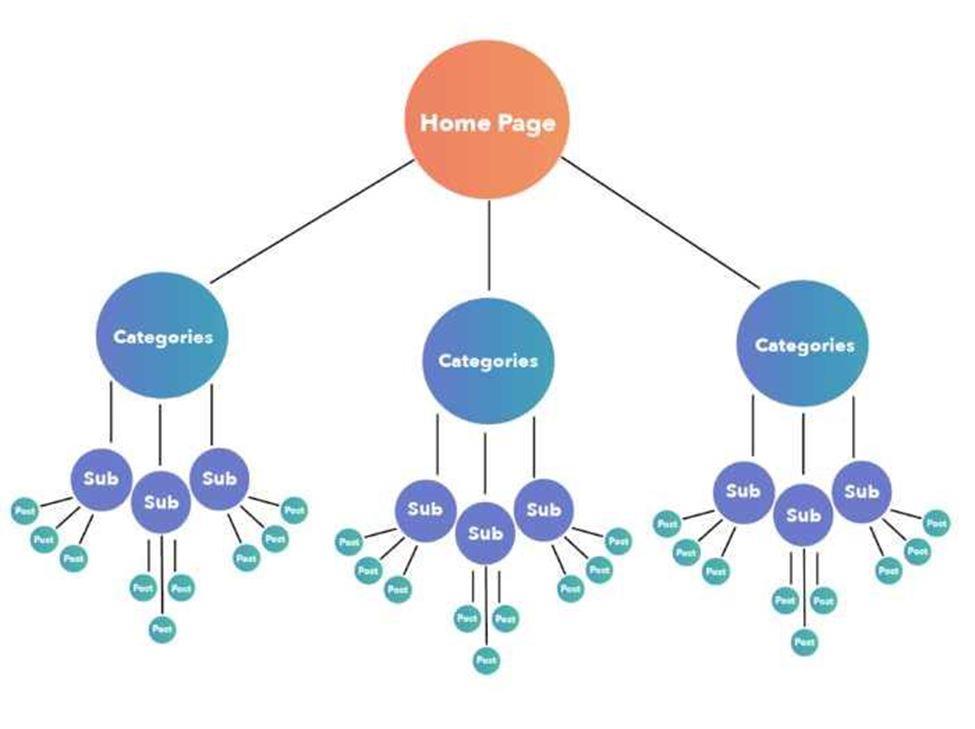
You won’t be able to rank your website highly if it doesn’t have a well-built foundation – Solid Architecture.
It’s critical to have a solid website architecture in order to optimize your SEO. Internal connections, speed, and site hierarchy are all important aspects of a good site structure that must be taken into account.
Here are some quick pointers for designing your next website redesign:
- Use the right HTML tags – To inform search engines what your material is about, make sure the right number of heading tags are used (H1, H2, and so on) on your sites.
- Use descriptive URLs – Your page URLs should be as simple to understand as possible so that search engines can easily index them. Make sure they are under 100 characters in length to avoid being eliminated from SERPs.
- Create links with a clear hierarchy – When you link from one internal article to another, make sure the connections are correct. Don’t just connect to a page without giving it a clear goal in mind.
- Don’t forget about your blog – Because new content is favoured by Google, if you provide fresh stuff on a frequent basis, they’ll like you. A blog may be a wonderful addition to your website; however, it must be built and organized properly in order for it to produce the greatest SEO outcomes.
- Find ways to group related articles together so that Google can easily understand their relationship.
For example, if you’re running an online clothing store then you might want to group all t-shirts under one category, all trousers under another category and so on.
10. Build Authentic Links
You should always aim to create links through guest posting, link recovery and link creation.
However, Google is smart enough to know when you’re buying links or participating in black hat search engine optimization techniques.
If you want to see results, your website’s authority online is essential.
Here are some ways to do that:
Guest blogging – Guest blogging is one of the most popular techniques used by marketers in a range of sectors. It provides both the site owner and the blogger with exposure while also providing a relevant backlink that has SEO benefits.
Link reclamation – Link reclamation is a technique for extracting and repairing broken links on other sites. It’s a wonderful way to build high-quality do-follow connections from authoritative sources.
Broken link building – Broken link creation is a common internet marketing technique that entails finding websites on the internet that connect to pages with a 404 error status.
After all, no one wants to post a dead link, so your assistance in repairing it is very much appreciated.
Broken link building – This strategy is almost identical to the one above but it requires more work on your end. You need to search for sites that have broken links and then contact the site owner to replace them with your own link.
11. Use Table of Contents

A table of contents is an excellent tool for quickly and easily navigating your website.
Long-form content is popular these days, but few people want to read lengthy posts.
If you’re looking to rank for the phrase “on-page SEO,” your article should have a minimum length of 2000 words. This provides Google with enough data to determine whether or not your post is relevant.
Having a “Table of contents” helps improve user experience and keep visitors on your site longer which is great for SEO purposes.
You don’t need to insert a table of contents manually in WordPress or any other CMS, there are plugins that do the job for you.
12. Use AI To Improve UX
We’ve talked about machine learning and its impact on SEO.
Now, it’s time to see what benefits this new technology can bring to your website.
Content that is machine-readable will perform better in search results, so it would be foolish not to take advantage of this trend.
Here are some AI techniques you might want to try:
Use Emojis – EMOJIS ARE THE FUTURE and they also provide a quick way for Googlebot to understand the meaning behind the text. If you find emojis difficult for human readers, you can switch them off in settings (if your site uses WordPress).
You can use this technology to get recommendations based on users’ search history and demographic data.
Earlier, we spoke about Google using AI to provide a better user experience.
And although AI can’t completely take over SEO tasks from humans, it is already more than capable of helping website owners optimize their on-page factors that have an impact on search engine rankings.
AI technology helps us integrate elements such as social sharing buttons, advertisements and related posts sections.
With AI, you can easily integrate ads so that users don’t feel the need to leave your website just to click on some ads found on other websites.
Make your website intelligent with Artificial Intelligence (AI)!
Final Thoughts: SEO has become one of the most potent weapons in a marketer’s arsenal today. It takes hard effort and patience, but if done correctly, you will see benefits over time.
As we said earlier on, we can’t tell you how to rank your website in Google because there are so many variables involved.
However, with the 12 important SEO strategies listed above, you should see some improvements sooner rather than later.
Please don’t hesitate to contact me if you have any queries, and I’ll respond as soon as possible.
Good luck!