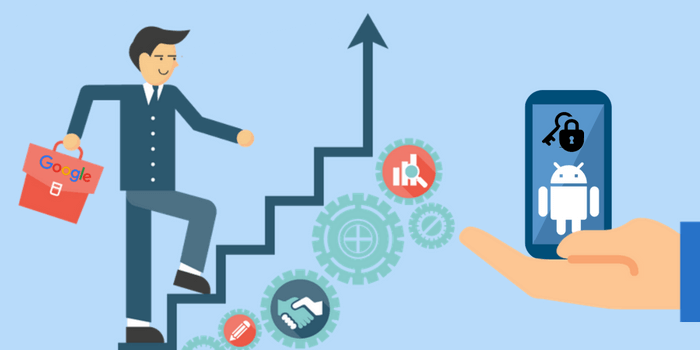
In 2016, android users had been warned that about 2.1 million android devices might have been infected by a malware from the several apps downloaded from the Play Store! This was the second largest android attacks after the Judy breakout in the same year 2016. With these malware in your smartphones, fraudulent messages are automatically sent across even without the device owner’s knowledge and consent. The worst part is you are charged as well for sending out these messages! When these messages are sent across, the IP addresses are tracked and the location of the device owner can also be tracked which is absolutely dangerous!
The android attacks are a result of downloading several apps from the play store which we don’t even realise could do us a severe harm! Downloading some alluring and moving 3D wallpapers or certain games could actually bankrupt us! So tech experts have taken up the initiative of removing these malicious apps from the play store. But is it enough? No, because you already have them installed in your devices. So, the infected users need to manually delete those malicious apps from the devices. Research shows that about 41 malicious apps which have been downloaded about 18.5 million times!
Level of Security with Google Play Protect
In order to combat the android attacks, Google has introduced the Google Play Protect at the I/O 2017 developer conference. With this platform, Google introduces us to several stringent security standards which helps Android to find the malicious apps and take the necessary actions to save us.
How is safety assured with Google Play Protect?
The Google Play Protect functions by seeking out the dangerous apps or the potentially harmful apps (PHAs) in the android environment. The apps before presented in the Google Play Store by android application development services provider, the apps are analysed rigorously to ensure safety and security. This stringent analysis is what makes Google Play Store about 9 times more secure than before! To assure you even further, let me tell you that the security system by Google Play Protect scans about 50 million apps every single day to search for a single malware!
Machine Learning – the next level security
With the help of Machine learning, Google has also sought out typical algorithms to dig out malicious apps from the list of safe apps defined until the last scrutinized stage. Then similar suspicious behavior of the apps are checked for in the new PHAs with the help of these algorithms.
Android safeguards even if you are offline
Yes, that is true! Google announces that android users’ devices will be protected even when they are not connected to the internet. The Play Store is now facilitated to embed metadata into apps’ APKs which will perform the check to find out if the particular app (or software) is reliable and where it came from – whether an official Google souk or any Google approved software market. The android will thus be able to verify that metadata when offline.
Yet another and best measures defined by Google is even if certain apps have not been downloaded from the Play Store and whenever an external connection have been established, maybe from the local peer to peer networks will get security fixes and necessary updates from the Play Store.
Top secrets to rocket up your android phones
The Android vs. iPhone debate has been continuing since quite a long now. But one fact is absolutely true that Google’s software is a lot more versatile and customizable as opposed to Apple’s OS. Dive into the settings, features and tweaks available for the android phone and you are sure to discover a plenty of smart and interesting features and valuable tools. But, as we know that Android has a great range of models, makes, and versions, and this makes it all the more difficult to discover features that will act in a similar manner across all the different sort of devices. Here, Android application development services provider are discussing about some that pretty much similar and offer the same advantages but some might vary depending on the make and model.
Listed below are some of the key secrets:

- It’s lot more easy to find your smartphone
Stressed about misplacing your android smartphone? To increase the chances of finding out a lost or missing phone it is utmost important to activate your Android phone’s built-in tracking system. In order to activate the setting you would have to open up the settings of your phone, then tap on Security & location and inside that you would have to select Find My Device. Once you click this option, you will activate one of the most necessary phone finding setting of your handset. Whenever you misplace your phone, you would only have to get to this page in any of the browsers. For this, you would be asked to log in to using your Google account. Inside this you will be able to see the location of your phone on the map. This will help you to find your phone easily and without wasting any time.
- Screen casting is a reality
Since quite a few years, Android users have been able to successfully broadcast the Android smartphone or tablet’s display to bigger say of a television with the help of Chromecast. Apart from displaying video from each and every typical movie and TV program, this streaming feature can even mirror your Android phone with ease. Therefore, users can easily make use of the mirroring shortcut which is present in the Quick Settings section. This section can be accessed by dragging a little downwards from the top of phone’s screen using your fingers. You would surely be able to find out the Cast feature in the menu that pops up.
In case the Cast feature doesn’t pop up, there’s another method of getting to it and activating the mirroring. Firstly, you have to make sure that you have successfully installed the much needed Google Home application for Android OS. You perhaps already used this app to establish Chromecast settings successfully. Now, just open up the application again and click on the option that reads as Cast screen/audio. This will be present in the menu. After this select Chromecast. Once you are done with the above steps, the Android smartphone’s display will automatically start appearing on the large screen.
- Amplify the size of the font as per your need
The user will not really have to squint and strain the eyes while viewing the Android smartphone’s screens: Android offers an option to increase the size of the font which is being used, by just following some of the simplest steps. In order to increase the font size, open up the settings option and click on Display, after this click on Font size, and make the required adjustments. After you are done, just drag the pointer alongside the slider in order to make the required modifications. You can even choose to preview window to find out how the end result will appear. After setting the Android font size you will see that most of the applications will automatically apply it.
- Customize the Quick Settings section
You also get the option to tweak the Quick settings portion as per your requirements. You will just have to drag two fingers downwards from the uppermost part of the phone’s screen. Then, you would be able to open up the Android’s Quick Settings section that will offer instant access to settings like Flashlight, flashing mode, Wi-Fi, Bluetooth etc. All of these shortcuts are extremely useful, however, you can make them all the more easily accessible by customizing them. You can decide as which one are required to show up along with their order of appearance.
Android OS is being evolved with every new update. But, there are always a plenty of settings which remain unusual. Android users have to find out the secrets of using their phone more efficiently.
Mobile apps developer and technical writer at Nex Mobility for more than 7 years. I have a professional development team for Xamarin, Android and iOS apps. We are also providing best outsourcing services and give end to end solution of aaps programming.