
Mac device is famous for speed and performance it offers. When your device is new, anything browses or uses an app will instantly appear on your screen. Even a booting method takes a few seconds, but over time, you will notice that your device is turning slow. Apps on your device will work slow your computer may lag, and the most common reason behind this issue is storage space.
Constant addition of files and applications can affect the processing speed of your device. So to avoid lagging, you will have to clear out clutter on your device, which is a difficult task to do. You can not search for junk files and duplicate content each time you open your mac computer. There are countless locations on your device and so many contents where the junks files can accumulate like music, apps, images, downloads and more.
But you don’t have to bother now as cleaning mac has become so much more comfortable in 2019. There are lots of tool and cleaning software which comes for free or pocket-friendly rates. Mac cleaner software will wipe out cache files, duplicate content, unused apps, and many unnecessary files from your device, saving you lots of time. Once the junk is gone, your device’s performance will improve.
Top 5 Mac Cleaning Apps
- Daisy Disk

Daisy Disk beautifully showcases content s on your device through circular colored graphs. This representation makes it easy to understand what’s taking up your device storage space. You select each section and breakdown it into another circular content graph with file representation. You just need to select a drive, and each content gets scanned. You can click and preview each file and decide whether you want to keep it or not.
If you are unable to figure out what to delete, simply drag the file to the bottom of your screen and store your junk files there. You can delete all the junk content at once with the delete button.
To know all the details of how DaisyDisk works go to the DaisyDisk official site and download the free version. The trial version is a useful way to learn, but you won’t be able to clear out any stuff as the delete feature is disabled in this version. If you looking for more tools and features you choose the premium version of DaisyDisk for $9.99.
- MacBooster 7
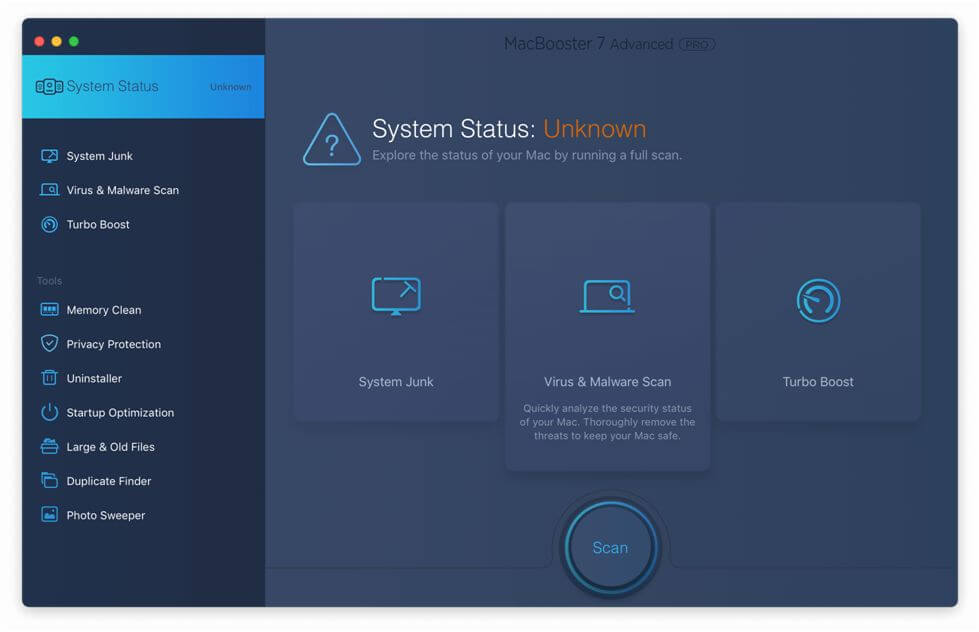
MacBooster maintenance tool does some deep cleaning on your Mac. It removes 20 types of junk files and even protects your device by removing malware and virus. Mac booster even optimizes your Mac’s hard disk that will enhance performance on your device to a peak level.
MacBooster acts as a guard for your device; it detects and removes malicious cookies that get accumulated on your computer. If your device getting slower day by day it most likely that you have clutter up a lot and reason behind that can be any app that you use on your device, by using Mac Booster, you can find out which apps are eating by your storage you can then close those apps and to free up your space.
- DiskDoctor

Disk Doctor is award-winning tools the cleaners your Mac device within a few seconds. This software scans Mac’s hard drive to ensure if the Mac device’s performing with its full abilities. This software released its third version 3, which features large file scanning so you now clear out heavy files with few clicks.
Talking about the lookout the interface is pretty good, retina display support makes it stunning and at the same time easy to use. The new version offers optimized performance that makes app cleaning better than ever. You can clear out gigabytes of junk with this software.
- CleanMyMac X

CleanMyMac software is from MacPaw. It is a package of stable tools that work as a macOS cleaner, monitors performance, and removes malware from the system. It is available for $39.95 but you can also use a free version, but this version is restricted to only 500MB file removal. If you are changing your Mac device, you can transfer the license to your new device, but you have to deactivate the first install.
It has a simple interface that showcases a variety of functions. The general ‘system clean’ feature balance space by cleaning temporary files which remains useless on your device. It also removes unwanted odd files and caches left after uninstalls.
CleanMyMac software scan through Photos, Mails folders, iTunes to check for items that could be damaging your system performance. This software provides many additional tools that let you uninstall apps, remove extensions, optimize disk performance, you can even digitally shred files you don’t want anyone to revive.
- CC cleaner

If you are looking for a free cleaner CC cleaner is something you can trust on. It has easy to use interface that speeds up your device and also takes care of the privacy. There are two versions of CC cleaner the free professional version that concentrates on business customers. This software features Cloud Network and technician tools that you can choose according to your platform and use.
If you want more features, you can buy the premium version which has tons of features such as real-time alerts, a good support system, and regular updates. CC cleaner was earlier launched for PC, but with new updates, you can use this software on your Mac and remove unwanted junk files. CC cleaner checks on your content and finds duplicated and trash files taking up your storage space, so you can remove these from your device real quick.
These are the top five Mac cleaners app list in the year 2019 you can look forward to. Note that all these software are trustable and features great functions and tools. There are plenty of cleaner tools available online, but all of them may not be secured. Some software can hinder your device security and also add malware to your system. So before purchasing and downloading a cleaning tool on your system, do some research and check online ratings and reviews.
I am marketing manager at Phoneier. We at Phoneier curate everything around mobile phones and mobile application, it is one place where you will where you can find solutions for every phone problem.