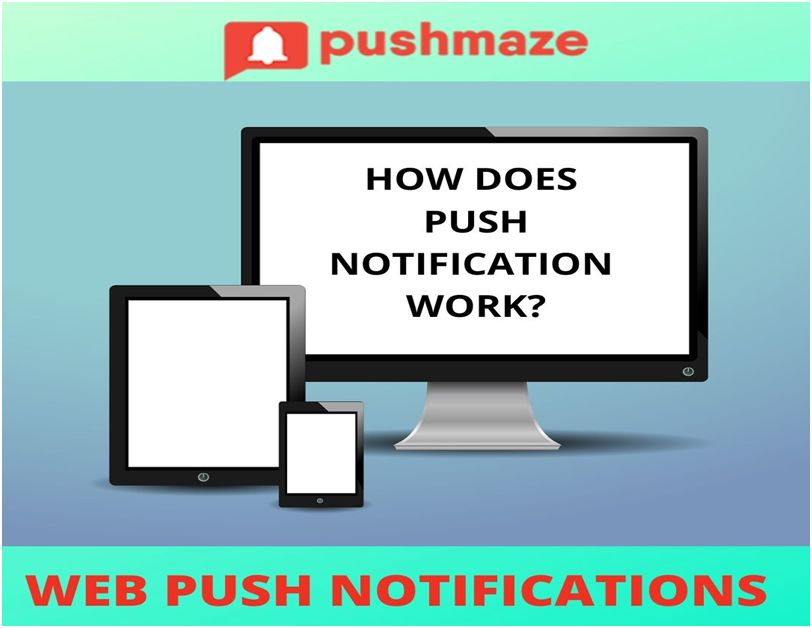
Push notifications are messages that are “pushed” from the back end server or appear in the UI (User interface). In simple words, a push notification is a message that pops up on a web browser or a mobile app. The most basic and primary use of push notifications is to engage with users even when they are not on your website or application. If you have integrated push notifications on your website or mobile app, you can send push messages to your subscribers.
Push notifications look like mobile alerts but they only reach your users who are using your website or have installed your mobile application. All web browsers and mobile platforms have support for push notifications and have their own services. In this blog, let’s see what push notifications are and how push notification works.
Why are push notifications used?
Push notifications offer convenience and value to your users. For example, they can receive:
- Push messages like important news and sports scores right on their browsers or lock screen of mobile devices
- Utility messages like weather reports
- Flight-related information.
For businesses, push notifications are a way to communicate directly to users. They are very effective as they won’t get forgotten in an inbox or get stuck in spam filters and click-through rates can be twice high as emails.
Browser push notifications are different from in-app notifications because in-app push messages appear only when triggered by an existing app on your mobile device. Whereas web push notifications can be enabled through web browsers on any device as long as the user permits to receive the push messages. It is an instant model of automated and direct communication between a site and its users.
Why should you use push notifications?
Push notifications are 4 times more effective than emails for both communication and marketing. Here are some of the reasons why you should use push notifications in your marketing strategy.
Capturing leads
Many businesses suffer from earning good quality leads as your website or app visitors are often reluctant to give their personal information before filling the lead generation form. However, with push notifications, the story is different. Instead of capturing lead information, you can add users with their single permission to engage them effectively.
Increased traffic
Compelling push messages can help to capture the interest of your users and engage them in the best way. Sending proactive actionable messages helps to increase return visits and keep them hooked on your website with different promotional offers and things that interest them.
Connect with users at the right time
With push notifications, you can connect with your subscribers at the right time. Send your users real-time push messages when you need to get instant feedback, set up expiry dates for time-bound notification, etc.
Improves outreach
Push notifications perform better than any other marketing technique. With SMS, it mostly ends up being in the inbox unread and email can end up in the spam folder. But push notifications demand the attention of users as they are sent directly to the browsers and apps.
How do push notifications work?
Now that you know the benefits of push notifications, let’s see how push notification works. Push notifications work based on Google’s Firebase cloud messaging (FCM) that enables push notification on web browsers. FCM is a messaging solution that makes it possible for the website and mobile apps to send push messages to subscribers. The app server sends the content of push messages along with user information to FCM. FCM further verifies the information and sends the notifications to end user’s browsers or mobile devices. After receiving the push message, the browser sends click and delivery data back to the website to track the performance of push messages.
The anatomy of push notifications
Push notifications consist of several elements like a title, a message, a picture, and a URL. You can also add videos, emojis, and gifs that communicate your message with end-users in fewer words.
When writing push notifications, it is important to write a crisp title and copy that fits the character limits. Add emojis, provide the correct URL and CTA and hit send. Your first push message will be on its way to its subscribers.
Types of push notifications
When it comes to the type of push notifications, there are mainly 3 types- Web push notifications, mobile app push notifications and desktop push notifications.
Web push notifications
With web push messages, you can send alerts to users on their browsers on mobile and desktop as well, even when users are not active on your site. With no installation needed, users simply have to permit a single click to receive notifications from your website. Web push messages work great when you don’t have an application as they are directly sent to users’ browsers.
Push notifications are mainly used to improve website engagement and encourage visitors to keep coming back to the website and thereby increasing conversions. It is relatively simple to create web push notifications for your site with little or no technical knowledge.
Mobile app push notifications
Just like desktop push messages that are triggered by the software installed by users, mobile app push messages are also triggered by existing applications on your mobile phone. These types of push messages also serve the aim of increasing user engagement. Mobile app push notifications are also fairly difficult to create and need the help of developers to be built.
Desktop push notifications
Unlike web push messages, desktop push messages appear only on the desktops of your users. Desktop web push notifications are driven mainly by the software you have installed on your desktop intending to increase user engagement. Compared to web push messages, this one is a little difficult to build and you need the help of a developer.
Types of push notifications
Who doesn’t love personalized messages crafted especially for them? Users are more likely to click on messages that pique their emotions and interests. This means, if you can keep your users interested and entertained, they will most likely choose to subscribe to your push messages.
Rich push notifications
Don’t just craft your push notifications with random messages. Instead, send rich push notifications by adding rich text with images, emojis, and relevant CTAs in your push notifications.
Images and videos help you offer more context to your users along with increasing the visual appeal of your push messages. Unlike standard push notifications, rich push notifications allow you to add up to 3 clickable links in your push messages- the notification and 2 CTAs along with it. If you have more than one landing page that you need to promote to your users, rich push messages help you to achieve that. It also helps you to experiment with the type of CTAs your users would like to click on.
Most of the time words fail to convey the exact emotions, especially when you have to stick on to character limitations. This is where adding emojis comes into play. They have a special charm and influence you can utilize to convey your intended emotions. With a wide choice of emojis available today, you will be able to choose the right ones that convey the messages effortlessly.
Abandoned cart push messages
Most times, users add some products to their cart and abandon it just like that for varied reasons like long delivery time, payment failure, expensive shipping fee, and more. Abandonment cart push notifications are helpful to retarget those lost users who failed to complete their purchases in the following ways.
- Create unlimited push campaigns
To recover abandoned carts, you can leverage the flexibility and ease to build unlimited campaigns based on different elements that work great for you. Create as many campaigns you need and add your users in different lists to compliment the way you wish to target.
- Funnel to recover abandoned carts
Set a series of automated push notifications to be sent at optimal time gaps until the users complete their purchase.
- Send notifications to the right user base
Build a list of users who have abandoned their carts without completing the checkout process. Each campaign can have custom users based on different user properties etc. Categorize your users based on their platform, location, devices they use, and more
- Track your success
When you are trying to get your users to recover their abandoned cart, you need to track your success with engagement metrics. Keep track of how many users completed their purchase along with the number of clicks for every campaign.
Informative push notifications
Do you want to inform your audience about something, maybe a trending piece of news? Then send this trending alert. Likewise, you can also send push notifications that notify users about the latest weather, stocks, updates they are interested in, and more. If informative push notifications fit your business goals, start sending them out.
Triggered push notifications
Enhance your users buying journey by triggering push message campaigns. With triggered push campaigns, you can leverage it as a proactive medium to assist your user’s buying journey. It allows you to push a series of automated messages based on the real-time data collected.
Build different campaigns based on your push message strategy. The type of campaign will depend on whether you are running open or closed campaigns. An open-ended push message campaign allows you to send a series of notifications with an exit trigger. Once the user receives all the notifications in the series you have scheduled, the campaign ends. Whereas a closed campaign is the type of push notification campaign where you define a goal and once your users complete the action, the campaign ends. Once the campaign ends, they will not receive the remaining notifications in the series.
Interest and location-based push notifications
This type of push messages is ideal when you want to send out match alerts, information about nearby stores, and a lot more. For instance, if you want to send your subscribers deals on luxury restaurants in their location, they can send updates based on user preference. Another good example where interest and location-based notifications play a significant role is in dating apps.
Conclusion
Push messages allow you to directly communicate with your users through visitor’s browsers, the mobile app, and the desktop app to widen your online reach. They are commonly leveraged for increasing return traffic, capturing the best quality leads and improving outreach campaigns. Push notifications can be a very effective tool and a channel of communication and when done right, they can bring in increased CTRs. Create a sense of excitement among your subscribers with push notifications to use it in a way beneficial to your business.